
Microsoft made many changes to how users interact with programs in Windows 7, one of these changes involved the replacement of the menu that appears when you right-click on a program’s icon in the taskbar.
The new menu provides many enhanced and useful commands for programs designed to use it, including fast links to certain features in that program and recently opened documents. These features are all very useful, however the original functionality of this menu has been removed as a result.

Windows 7 is far more functional and much easier to use than any previous version of Windows. It is especially good for touch screen computers with the new interface designed with this application in mind. Although the new layout of the operating system, such as the taskbar right-click menu, may appear to be reduced in functionality, simple command adjustments within 7 make the new Windows far more productive and accessible than before.








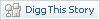





0 responses:
Post a Comment
Insulting, abusive or obscene content will be removed. Replies from non-members will be approved before being displayed.