Over the last few years, Microsoft have been advertising Windows Vista on their website, trying to convince an unresponsive audience that it is worth it. If Microsoft UK are to be believed, it is still the Windows operating system to have, despite the release of Windows 7!
On the morning of the release day of Windows 7 I was jumping around the different Windows homepages of countries around the world, checking who had 7, and inevitably, came across the United Kingdom home page.
Now, forgive me if I'm being pedantic, but I believe the screenshot below shows the UK website ON THE DAY OF THE UK RELEASE! It may have been the small hours of the morning there, but Microsoft are still introducing Windows Vista.
Even if I have got my time zones muddled, it's worth posing the question of why Microsoft would still be advertising an OS that is about to be superseded in such a way, especially so close to the release of its successor. Or maybe its a mistake, and the wrong image was set? Either way, I think Internet Explorer summed the situation up perfectly - "...errors on page"!
Friday, October 23, 2009
On A Friday: You would think that SOMEONE at Microsoft would have noticed
Thursday, October 22, 2009
Windows 7: It’s good (I presume) once you’re in!
 Windows 7: Slick, easy, reliable. Windows XP upgrade to Windows 7: A little more traumatic. Or at least that was the impression I received from a sales clerk in a local Leading Edge Computers* franchise.
Windows 7: Slick, easy, reliable. Windows XP upgrade to Windows 7: A little more traumatic. Or at least that was the impression I received from a sales clerk in a local Leading Edge Computers* franchise.I entered the store and to my surprise found none of the paraphernalia that the place had been decked in with the release of Windows Vista and, after ensuring that I hadn’t got my Australian release date confused, the clerk explained the absence of the new operating system (OS) from the shelves.
The reason was that the store was unable to decide which form of the OS to stock – the upgrade or the full install, the issue behind this being the method of upgrade from Windows XP and the fact that many people have been “holding out” for 7 instead of buying Vista.
The clerk also suggested that I type “Windows 7 Upgrade Paths” into Google; the first result, a Microsoft TechNet page, made the confusion clear. In the list of “Unsupported Upgrade Scenarios” came a surprise. Apart from the usual list of Windows 95, 98, and ME, and the expected Windows 7 pre-releases, was Windows XP.
I knew this was not the case as I had visited a Harvey Norman* outlet after Leading Edge and looked at the upgrade box which stated that “any version of Windows XP and Windows Vista” can be upgraded to Windows 7. The discrepancy here is how the OS is upgraded.
To upgrade from Windows Vista, the Windows files are similar enough to those of Windows 7 to allow for Windows 7 to be installed in-place, however the OS has changed so much in the nine years since the release of Windows XP that a clean install is required. In other words, anyone wishing to upgrade directly from Windows XP to Windows 7 will have to wipe their Windows partition in the process of installation; a concept that may not appeal to the average user.
Also, according to the same TechNet page, an in-place cross-platform upgrade of Windows Vista to Windows 7 (as in upgrading to a 32-bit copy of Vista to a 64-bit copy of Windows 7) is not possible. A “cross-language in-place upgrade” is also not supported, despite Windows 7 advertising easy switching between many languages on the product box, and there are many other situations where an in-place upgrade is unavailable.
There are apparently ways around the XP – 7 in-place upgrade issue, however I won’t discuss these as I am unsure of the legality of these methods.
Whilst holding the product box, I noticed both the 32- and 64-bit versions of the OS are included in the package. This is important to note because I remember that the x64 version of Vista was more expensive than the x86 version.
I’d also like to raise the issue of operating system theft of real-world disks. Harvey Norman only had display copies of the three Windows 7 versions stocked, a store assistant explaining that this was to prevent theft.
An “MSDN Flash” e-Mail also listed today as the release date of Visual Studio 2010 Beta 2.
*For non-Australian readers: Leading Edge Computers are a computer repairs and sales shop in Australia. Harvey Norman is a larger chain retail outlet that stocks a wide variety of goods.
Friday, October 9, 2009
On A Friday: Trick or Treat (5% Confidence)
This week’s On A Friday is a cartoon in response to the Government’s proposed 5% minimum reduction of greenhouse gas on 2000 levels by 2020.
Labels:
Cartoon,
CPRS,
On A Friday,
Opinion,
Politics
Saturday, October 3, 2009
How To: Install Fonts in Windows and Ubuntu
Fonts are surprisingly hard to install for something that we use daily, and chances are if you have bought a CD of fonts they were installed for you using a setup program. But what if you have a single font file that you have downloaded or made and want to install on your computer?
In Windows operating systems, a shortcut to install a font (without going to the fonts folder) was not included until XP, and in my experience this is not present for some users in Vista. Windows 7 makes it easier, however in both Vista and 7 users must be able to supply administrator credentials at the User Account Control (UAC) prompt. Windows 7 also improves the Fonts folder - the first major update since Windows 3.1.
Ubuntu is baffling for anyone trying to install a font, unless they have been told how to do this before hand. The process is simple once explained, however font installation in Ubuntu is still in need of some work.
FOR WINDOWS USERS:

In any version of Windows from 3.1 to Vista, a font can be installed from the ‘Fonts’ folder. To get to this, open the ‘Control Panel’ and then open the ‘Fonts’ applet; this will take you to the Fonts folder. Click ‘File>Install New Font…’ in the Menu Bar. If the menu bar is not present (i.e. there is no ‘File’ menu), right-click on a blank area in the folder and then select ‘Install New Font…’.
Menu Bar. If the menu bar is not present (i.e. there is no ‘File’ menu), right-click on a blank area in the folder and then select ‘Install New Font…’.
In Windows 7, a new font is installed by opening the font file and selecting ‘Install’ or right-clicking on the font and selecting ‘Install’ and then accepting the UAC prompt if it appears.
appears.
The right-click method may also work in XP and Vista depending on user privileges.
A CLOSER LOOK: INSTALLING FONTS IN WINDOWS XP AND VISTA:
The ‘Add Fonts’ menu (accessed by clicking ‘File>Install New Font…’ in the ‘Fonts’ folder) has remained the same since Windows 3.1, and can be a little confusing to navigate for less tech-enthusiastic people.
Font…’ in the ‘Fonts’ folder) has remained the same since Windows 3.1, and can be a little confusing to navigate for less tech-enthusiastic people.
To find a font that is in your ‘My Documents’, or ‘Desktop’ folder, or in a subfolder of one of these folders, you need to navigate to your user files. All user files are usually located in the C:\ drive. Select ‘C:\’ from the top of the ‘Folders’ area, and for Windows XP users, open ‘Documents and Settings’ and for Vista users open ‘Users’. From here, open the folder with your username and then choose the appropriate file.
FOR UBUNTU USERS:
Ubuntu requires a slightly different process to install a font. There is no graphical installation for fonts, but fonts are installed by simply copying and pasting them into the ‘.fonts’ folder in your home folder. This, however, only installs the font for the user installing the font.
your home folder. This, however, only installs the font for the user installing the font.
The ‘.fonts’ folder usually doesn’t exist by default, and if it does exist it is hidden. To view hidden files, navigate to your home folder and select ‘View>Show Hidden Files’, or hold down the control key and press ‘H’.
Now the procedure is simply a matter of checking if the ‘.fonts’ folder is present and, if it isn’t, making the folder. This folder will become hidden once you close the file browser, so to access it again click ‘Show Hidden Files’.
folder will become hidden once you close the file browser, so to access it again click ‘Show Hidden Files’.
Now open the folder with the font/s that you want to install, copy them and then paste them into the ‘.fonts’ folder. The font/s will become available to applications when they are next started.
Once these processes are learned for each operating system (OS), it is easy to install a new font on that OS – just make sure that you back up any purchased fonts!

In Windows operating systems, a shortcut to install a font (without going to the fonts folder) was not included until XP, and in my experience this is not present for some users in Vista. Windows 7 makes it easier, however in both Vista and 7 users must be able to supply administrator credentials at the User Account Control (UAC) prompt. Windows 7 also improves the Fonts folder - the first major update since Windows 3.1.
Ubuntu is baffling for anyone trying to install a font, unless they have been told how to do this before hand. The process is simple once explained, however font installation in Ubuntu is still in need of some work.
FOR WINDOWS USERS:

In any version of Windows from 3.1 to Vista, a font can be installed from the ‘Fonts’ folder. To get to this, open the ‘Control Panel’ and then open the ‘Fonts’ applet; this will take you to the Fonts folder. Click ‘File>Install New Font…’ in the
 Menu Bar. If the menu bar is not present (i.e. there is no ‘File’ menu), right-click on a blank area in the folder and then select ‘Install New Font…’.
Menu Bar. If the menu bar is not present (i.e. there is no ‘File’ menu), right-click on a blank area in the folder and then select ‘Install New Font…’.In Windows 7, a new font is installed by opening the font file and selecting ‘Install’ or right-clicking on the font and selecting ‘Install’ and then accepting the UAC prompt if it
 appears.
appears.The right-click method may also work in XP and Vista depending on user privileges.
A CLOSER LOOK: INSTALLING FONTS IN WINDOWS XP AND VISTA:
The ‘Add Fonts’ menu (accessed by clicking ‘File>Install New
 Font…’ in the ‘Fonts’ folder) has remained the same since Windows 3.1, and can be a little confusing to navigate for less tech-enthusiastic people.
Font…’ in the ‘Fonts’ folder) has remained the same since Windows 3.1, and can be a little confusing to navigate for less tech-enthusiastic people. To find a font that is in your ‘My Documents’, or ‘Desktop’ folder, or in a subfolder of one of these folders, you need to navigate to your user files. All user files are usually located in the C:\ drive. Select ‘C:\’ from the top of the ‘Folders’ area, and for Windows XP users, open ‘Documents and Settings’ and for Vista users open ‘Users’. From here, open the folder with your username and then choose the appropriate file.
FOR UBUNTU USERS:
Ubuntu requires a slightly different process to install a font. There is no graphical installation for fonts, but fonts are installed by simply copying and pasting them into the ‘.fonts’ folder in
 your home folder. This, however, only installs the font for the user installing the font.
your home folder. This, however, only installs the font for the user installing the font.The ‘.fonts’ folder usually doesn’t exist by default, and if it does exist it is hidden. To view hidden files, navigate to your home folder and select ‘View>Show Hidden Files’, or hold down the control key and press ‘H’.
Now the procedure is simply a matter of checking if the ‘.fonts’ folder is present and, if it isn’t, making the folder. This
 folder will become hidden once you close the file browser, so to access it again click ‘Show Hidden Files’.
folder will become hidden once you close the file browser, so to access it again click ‘Show Hidden Files’.Now open the folder with the font/s that you want to install, copy them and then paste them into the ‘.fonts’ folder. The font/s will become available to applications when they are next started.
Once these processes are learned for each operating system (OS), it is easy to install a new font on that OS – just make sure that you back up any purchased fonts!
Friday, October 2, 2009
On A Friday: Fantastically Fun Font
This week, On A Friday brings you a font made by this blog's author.
The font was made using the application 'FontForge' in the 'Ubuntu Studio' operating system.
The font was made using the application 'FontForge' in the 'Ubuntu Studio' operating system.
=== DOWNLOAD ===
| Password: onecuckoosnestsmegmented |
| File Info: | Font names: Smegmented, Smegmented Even Spaced, Smegmented Italic. Format: Truetype Font (*.ttf) |
| Requirements: | Any operating system that supports truetype font files. This includes Windows, Linux and Mac. |
Labels:
Download,
Fonts,
IT,
On A Friday
Subscribe to:
Comments (Atom)
Most Popular This Week on OCSN
-
-
Glen James Takkenberg is a pirate… and he’s throwing a party! The AEC has just announced the registration of the Pirate Party Austral...
-
I hope this was intentional: Wanting more? Follow @onecuckoosnest . Good grammar assured.








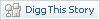

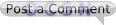 (One Comment already)
(One Comment already) 



