 Windows 7: Slick, easy, reliable. Windows XP upgrade to Windows 7: A little more traumatic. Or at least that was the impression I received from a sales clerk in a local Leading Edge Computers* franchise.
Windows 7: Slick, easy, reliable. Windows XP upgrade to Windows 7: A little more traumatic. Or at least that was the impression I received from a sales clerk in a local Leading Edge Computers* franchise.I entered the store and to my surprise found none of the paraphernalia that the place had been decked in with the release of Windows Vista and, after ensuring that I hadn’t got my Australian release date confused, the clerk explained the absence of the new operating system (OS) from the shelves.
The reason was that the store was unable to decide which form of the OS to stock – the upgrade or the full install, the issue behind this being the method of upgrade from Windows XP and the fact that many people have been “holding out” for 7 instead of buying Vista.
The clerk also suggested that I type “Windows 7 Upgrade Paths” into Google; the first result, a Microsoft TechNet page, made the confusion clear. In the list of “Unsupported Upgrade Scenarios” came a surprise. Apart from the usual list of Windows 95, 98, and ME, and the expected Windows 7 pre-releases, was Windows XP.
I knew this was not the case as I had visited a Harvey Norman* outlet after Leading Edge and looked at the upgrade box which stated that “any version of Windows XP and Windows Vista” can be upgraded to Windows 7. The discrepancy here is how the OS is upgraded.
To upgrade from Windows Vista, the Windows files are similar enough to those of Windows 7 to allow for Windows 7 to be installed in-place, however the OS has changed so much in the nine years since the release of Windows XP that a clean install is required. In other words, anyone wishing to upgrade directly from Windows XP to Windows 7 will have to wipe their Windows partition in the process of installation; a concept that may not appeal to the average user.
Also, according to the same TechNet page, an in-place cross-platform upgrade of Windows Vista to Windows 7 (as in upgrading to a 32-bit copy of Vista to a 64-bit copy of Windows 7) is not possible. A “cross-language in-place upgrade” is also not supported, despite Windows 7 advertising easy switching between many languages on the product box, and there are many other situations where an in-place upgrade is unavailable.
There are apparently ways around the XP – 7 in-place upgrade issue, however I won’t discuss these as I am unsure of the legality of these methods.
Whilst holding the product box, I noticed both the 32- and 64-bit versions of the OS are included in the package. This is important to note because I remember that the x64 version of Vista was more expensive than the x86 version.
I’d also like to raise the issue of operating system theft of real-world disks. Harvey Norman only had display copies of the three Windows 7 versions stocked, a store assistant explaining that this was to prevent theft.
An “MSDN Flash” e-Mail also listed today as the release date of Visual Studio 2010 Beta 2.
*For non-Australian readers: Leading Edge Computers are a computer repairs and sales shop in Australia. Harvey Norman is a larger chain retail outlet that stocks a wide variety of goods.








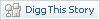




0 responses:
Post a Comment
Insulting, abusive or obscene content will be removed. Replies from non-members will be approved before being displayed.