A previous post on installing fonts in Windows and Ubuntu discussed Ubuntu not having a logical method of font installation. The recent release of the new Ubuntu 9.10, “Karmic Koala”, has seen a great improvement in font management.

There are still some areas in need of improvement to bring Linux up to speed with Windows’ font management. Firstly, Linux lacks an option to install a font when you right-click on its icon. This has been present in Windows since XP and is a useful shortcut when installing a select few fonts from a large selection.
Another issue is one which could confuse less tech-savvy users. If a font has already been installed and the “Install Font” button is pressed, the button changes to 
Although still rough around the edges, Linux font management has vastly improved with this new version of the operating system (OS). 








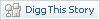




1 responses:
Timestamp error: For some really odd reason this posted in the wrong date and time. I saved a draft in the web-based Blogger posting system and when I downloaded it to Windows Live Writer it took the old time and date with it.
I have fixed this to roughly when it was posted.
Post a Comment
Insulting, abusive or obscene content will be removed. Replies from non-members will be approved before being displayed.