Ever had to look twice to find the drive you are looking for in the ‘My Computer’ screen? With an icon file (*.ico) and some simple code this is made easy!
 Where’s my Drive!? Sometimes it can be hard to find your drive in the “My Computer” window.
Where’s my Drive!? Sometimes it can be hard to find your drive in the “My Computer” window.
First you have to choose an icon; you can use one you have already, make your own or extract one from the Windows shell32.dll (c:/WINDOWS/System 32/shell32.dll) or other program. A great free program to create or extract icons for both Windows and Mac is IcoFX, available from http://www.icofx.ro. To create a new icon in IcoFX, click File>New, select your icon size (there is an automated process in IcoFX that can convert an icon into all sizes and colour depths that can be applied afterwards, but it is best to choose 48x48 or larger for resolution purposes) and start drawing!
Save your icon as a “Windows Icon ('*.ico)” and open Notepad or other such text editor.
Type the following code (where “icon.ico” is the full name of your icon):
| [autorun] |
| icon=icon.ico |
Save this file as “autorun.inf” to the root directory (eg: f:\) of the drive you wish to apply the icon to (It is a good idea to make this file hidden), and do the same for the icon itself. The icon may not show up until an eject or restart.
This can be applied to any Windows flash drive, CD ROM/DVD/HDDVD/BD (include all files on the disk), hard disk drive or SSD. It will not work on a network drive or floppy disk.
If you wish to place your icon in a folder other than the root directory of your drive, type the following (where “documents\icon.ico” is the path from the root folder of your icon):
| [autorun] |
| icon=documents\icon.ico |








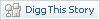





3 responses:
i just go by the letters ^^
might be helpful for USB's tho....
can it work for USBs?
It works for USB, but I think only in XP onwards. I haven't tried it in 2000 - might work too.
I have been using this on my flash drive for years - I have found that the code doesn't work only on network drives and floppy disks.
I'll do a tutorial on how to make a file auto-open when a disc is inserted some time soon - its in the same file and commands so its just another line of code.
Post a Comment
Insulting, abusive or obscene content will be removed. Replies from non-members will be approved before being displayed.