The next version of Windows, Windows 7, has been released as a Beta to the general public that can be used until August 1 2009.
Over the last couple of days I have been attempting, and eventually succeeding, to download the Windows 7 install ISO file (Now with the 2.5 million testers limit removed). The first time that I tried this was a test to find the size of the file. To do this I followed the Microsoft.com path on my Vista computer which did not work. When I moved to another computer running Windows XP to conduct the download I assumed it would have the same issues and just followed the direct link to the file, avoiding the ‘Download Manager’ that Microsoft provides. I came back the next morning to watch the file simply stop downloading at 1.1GB, a far cry from the 2.44GB that I’d been told to expect. Predictably, this file didn’t work.
Next I tried the proper, expected by Microsoft channel. All was going well until an old 4GB hard disk in the computer died loudly, at which I had to pause the download and shut the system down. I removed the hard drive and started the computer back up again expecting that all would be lost. Five minutes later I was a very happy person.
After re-visiting the download page on the Microsoft website, Download Manager reappeared with my download still alive and kicking my ISP! Microsoft have created a truly remarkable piece of software in their Download Manager, if it actually was them who created it; I’m unsure if it was them as I tried looking for an ‘About’ box with no avail.
When the file finished I burnt it to DVD and installed Windows 7 as a dual-boot with Vista. Very soon I was in the new OS.
First impressions were that it was fast and that it looked simple to use. Everything was neatly contained in the square boxes that were once called the start menu (now task bar) at the bottom of the screen. This is a cross between ‘Quick Launch’ in Windows 98-Vista and the collapsed programs in Windows XP and Vista. (This can be returned to almost normal (Vista/XP normal) with a visit to the task bar properties – right-click on an empty space of task bar and click ‘Properties’).
No real changes to the start menu – the shutdown menu now actually says shut down but nothing much is different. I was unhappy to see the return of the ‘My’ prefix on the documents folders 
An interesting, and trivial, touch that Microsoft has added to the GUI is a highlight on items on the start menu which, when the icon is hovered over, follows the mouse and adapts to the colour of the program icon. It’s a nice touch but it bemuses me that Microsoft should be playing around with such useless features at this stage of development. I’d expect to see this in Beta 2 instead.
File organisation seems to have changed with 10 and 11 now showing up after 9 instead of after 1 in Windows Explorer. Also, when copying files the progress is shown in the start menu/task bar, as seen in the image below.
Some time ago I created a program which uses the in-built PC speaker to beep the time at you (Console.Beep in .NET). In Windows 7 this is instead executed by the actual speakers, and as a digital audio user I get a clunk between each sound.
Defrag has had a facelift and has gained the ability to analyse the fragmentation of a drive. Defrag now also gives a more detailed explanation of what it is doing as well as a percentage complete reading.

With Windows 7 Beta 1 came with Internet Explorer 8 Beta 2, Media Player 12, Windows Photo Viewer, Windows Fax and Scan and (in a separate online install) new versions of all the Windows Live products and Windows Movie Maker.
All in all I am very happy with Windows 7. Explorer has crashed a couple of times, with a full recovery after each, but otherwise the Beta OS is stable and fast. Very fast. This is due to Microsoft stripping back the Kernel of all unnecessary components (to create what was called ‘Min Win’) prior to developing Windows 7. What pains me is that on August 1 I’ll have to give Windows 7 up. Fingers crossed for a public Beta 2.
---
Windows 7 Beta 1 can be downloaded from Microsoft until January 24 using the ‘Download Manager’ program (recommended) at http://www.microsoft.com/windows/windows-7/beta-download.aspx. Please remember that this is Internet Explorer only.
For those who would rather not take the official channel (I really do NOT recommend this unless you are on a fast and stable connection) you can download it by following the links on http://blog.wired.com/business/2009/01/how-to-get-your.html.
Installation Screenshots:








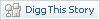

















1 responses:
I'd like to add that home networking has improved in Windows 7, with my router now showing up in the 'Network' area before the internet in the 'Networking and Sharing center'.
Post a Comment
Insulting, abusive or obscene content will be removed. Replies from non-members will be approved before being displayed.