Ever wondered if your computer was edible? Ever fancied nibbling a chip or taking a byte out of your hard drive? Have you ever considered embracing your inner cat and eaten your PC’s mouse? Well, for dessert, why not have an Easter egg?
In computer software, an Easter egg is a hidden feature or message that is not an official part of the program. They can crop up in games in the form of hidden messages or items (The ‘Dopefish’ from Commander Keen has made many cameo appearances in other games in this way) and may also be found in any piece of software in the form of a credits screen or an amusing message or icon.
You may be asking yourself exactly why companies would waste time and resources on producing these hidden messages. The answer is that, in some cases, the company creating the program may not even know that the Easter egg is in the program! This is because some plucky members of staff in companies that don’t credit their developers find special ways to leave their mark on the product.
Easter eggs can be found in many companies’ software, including that of software giant Microsoft. Although less common in recent program releases, Microsoft programs that have featured Easter eggs include Microsoft Office (in the form of a flight simulator and a game of pinball), in-built games and even Windows.
Easter eggs can often be hard to get to. They may require complicated key stroke patterns, certain command lines to be entered or may even require a user to re-arrange the about box like in Internet Explorer 4.
The Windows 95 game Hover! features an Easter egg. Accessing it involves holding down the Ctrl and Shift keys whilst typing “IBMAB” whilst on the welcome level. This unlocks the level and allows the user to move around. At the far end of the level there are three walls with the developers’ names and faces on them. To see this for your self, watch the video below.
To have a go yourself, Hover! can still be downloaded from the Microsoft website and still works in Windows 7. (I have used the Windows 95 CD version in the video above.)








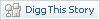




0 responses:
Post a Comment
Insulting, abusive or obscene content will be removed. Replies from non-members will be approved before being displayed.