1. Open the Control Panel and (in classic view) select “Programs and Features” from the menu.
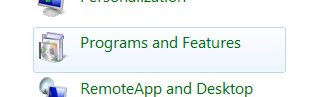
2. In the left panel, select “Turn Windows features on or off.”
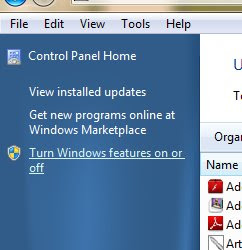
3. Wait for the list to populate and make sure that the “Indexing Service” feature is checked.
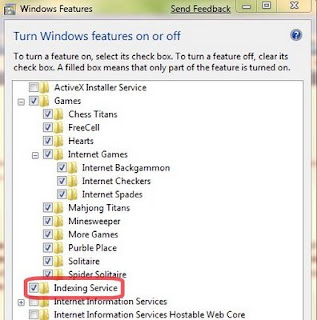
4. Select “Ok” and wait for the feature to be installed.
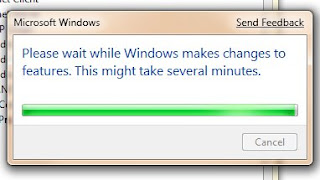
IN WINDOWS 7:
Windows 7 has a new feature to help enable compatibility mode for old programs; right click on an application and there is an entry “Troubleshoot compatibility.” Selecting this will open a wizard that asks a series of questions about what happens when you attempt to launch the program and Windows figures out which settings to apply to the program.
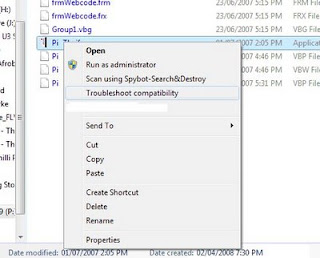








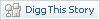




0 responses:
Post a Comment
Insulting, abusive or obscene content will be removed. Replies from non-members will be approved before being displayed.